Demystifying Kubernetes: A Comprehensive Guide with Sample Application
A Comprehensive Overview of Kubernetes Components and Their Roles
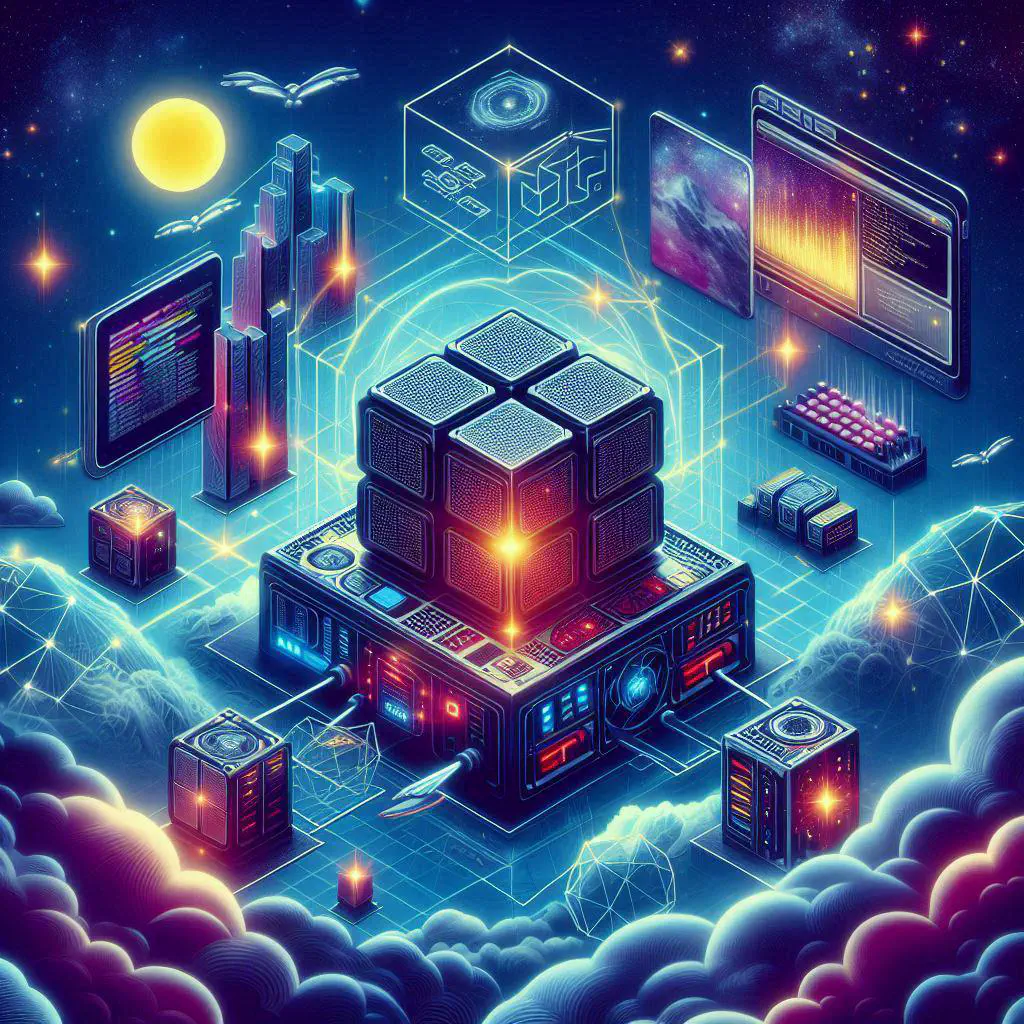 Image credit: By_Author_using_BingCreator
Image credit: By_Author_using_BingCreatorIntroduction:
In today’s fast-paced world of modern software development, Kubernetes stands as a towering beacon of innovation, reshaping the way we deploy, scale, and manage applications. Born out of the necessity to orchestrate containerized workloads in increasingly complex environments, Kubernetes has become the cornerstone of cloud-native architectures, empowering development teams to embrace microservices, streamline deployment pipelines, and achieve unprecedented levels of scalability and reliability. But Kubernetes’ journey is not one of solitary ascent – it is deeply rooted in the evolution of containerization itself, from the early days of virtualization to the advent of Docker and beyond. As the need for efficient orchestration platforms became increasingly apparent, Kubernetes emerged as the undisputed leader, revolutionizing the way we architect and deploy software in the cloud-native era.
In this blog, we embark on a journey through the intricate world of Kubernetes, exploring its origins, its core principles, and its transformative impact on modern software development practices. From advanced features to best practices and real-world use cases, we delve deep into Kubernetes’ ecosystem, uncovering the tools and techniques that continue to shape the future of cloud-native computing. Join us as we unravel the mysteries of Kubernetes and discover how this powerful orchestration platform is driving innovation, efficiency, and agility in the world of software development.
Understanding Kubernetes:
Kubernetes, often abbreviated as K8s, is an open-source container orchestration platform originally developed by Google. It automates the deployment, scaling, and management of containerized applications, abstracting away the underlying infrastructure complexities. At its core, Kubernetes follows a declarative approach, where users specify the desired state of their applications, and Kubernetes ensures that the actual state matches the desired state.

Difference between Kubernetes and Docker?
Kubernetes and Docker are often mentioned together as they both play significant roles in the containerization ecosystem, but they serve different purposes and operate at different levels of the application stack.
Here’s a breakdown of the key differences between Kubernetes and Docker:
| Differences | Kubernetes | Docker |
|---|---|---|
| Purpose | Kubernetes is an open-source container orchestration platform that automates the deployment, scaling, and management of containerized applications across clusters of machines. It provides features for scheduling, scaling, and managing containerized workloads. | Docker is a platform for developing, packaging, and running applications in containers. It provides tools and workflows for building, distributing, and running containers on a single host machine. |
| Scope | Kubernetes operates at a higher level of abstraction, managing clusters of containers across multiple hosts. It automates tasks such as deploying, scaling, and managing containerized applications, ensuring high availability and fault tolerance. | Docker focuses on containerization at the individual host level. It provides tools like Docker Engine for building and running containers, Docker Compose for defining multi-container applications, and Docker Swarm for orchestrating containers across multiple hosts. |
| Functionality | Kubernetes extends beyond container runtime management to provide container orchestration capabilities. It handles tasks such as service discovery, load balancing, health monitoring, auto-scaling, and rolling updates, making it suitable for managing production-grade containerized applications at scale. | Docker primarily provides tools for container lifecycle management, including building, distributing, and running containers. It offers features like container isolation, image creation, networking, and storage. |
| Abstraction Level | Kubernetes operates at the cluster level, abstracting away the underlying infrastructure and providing a unified API for managing containers across multiple hosts. | Docker operates at the container level, focusing on individual containers and their management on a single host machine. |
| Usage Scenarios | Kubernetes is suitable for organizations and teams running containerized applications in production environments, especially when managing complex, distributed systems across multiple hosts. | Docker is suitable for developers and teams looking to containerize their applications for development and testing purposes or deploying applications on a single host or development environment. |
Key Concepts of Kubernetes:
- Pods: Pods are the smallest deployable units in Kubernetes, encapsulating one or more containers with shared resources such as storage and network. Containers within the same pod share the same IP address and port space, facilitating communication.
- Deployments: Deployments in Kubernetes manage the lifecycle of pods and replica sets. They enable declarative updates to applications, ensuring that a specified number of replicas are running at all times. Deployments provide features like rolling updates and rollbacks, enhancing application reliability.
- Services: Services abstract away the access to pods, providing a stable endpoint for communication. They enable load balancing across pod replicas and ensure that applications remain discoverable within the Kubernetes cluster.
- ConfigMaps and Secrets: ConfigMaps store configuration data in key-value pairs, which can be consumed by pods as environment variables or mounted volumes. Secrets, on the other hand, are used to store sensitive information such as passwords or API keys securely.
- Ingress: Ingress is an API object that manages external access to services within a Kubernetes cluster. It provides HTTP and HTTPS routing, allowing users to define rules for accessing services based on hostnames, paths, etc.
Download, Install, and Run Kubernetes locally
To download, install, and run Kubernetes locally, you can use Minikube, which is a tool that enables you to set up a single-node Kubernetes cluster on your local machine.

Follow these steps:
- Download and Install Minikube:
- Visit the Minikube releases page: Minikube Releases.
- Download the appropriate Minikube binary for your operating system (e.g., Windows, macOS, Linux).
- Follow the installation instructions for your operating system. For example, on macOS, you can typically install Minikube using Homebrew: ‘brew install minikube’.
- Download and Install kubectl:
- Kubectl is the command-line tool used to interact with Kubernetes clusters.
- Download the kubectl binary for your operating system from the Kubernetes releases page: Kubernetes Releases.
- Follow the installation instructions for your operating system.
- Start Minikube:
- Open a terminal or command prompt.
- Run the following command to start Minikube and create a local Kubernetes cluster:
minikube start

- Verify Installation:
- After Minikube starts successfully, you can verify the status of your Kubernetes cluster by running:
kubectl cluster-info
- You should see information about the Kubernetes master and services.
- Interact with the Cluster:
- You can now use kubectl to interact with your local Kubernetes cluster. For example, you can deploy applications, create pods, services, and more.
- To see the nodes in your cluster, you can run:
kubectl get nodes
- Run Applications:
- You can deploy applications to your local Kubernetes cluster just like you would in a production environment.
- Use kubectl to create deployments, pods, services, and other Kubernetes resources to run your applications locally.
- Stop Minikube:
- When you’re done working with your local Kubernetes cluster, you can stop Minikube by running:
minikube stop
- Using Minikube, you can easily set up and run a local Kubernetes environment for development, testing, and learning purposes without the need for a full-fledged cluster.
Note: Using Minikube, you can easily set up and run a local Kubernetes environment for development, testing, and learning purposes without the need for a full-fledged cluster.
Running Kubernetes in Docker
Running Kubernetes in Docker is possible through various tools like KinD (Kubernetes in Docker), Minikube with Docker driver, or even using Kubernetes components directly in Docker containers.
Here’s a general approach using KinD:
- Install Docker:
Ensure Docker is installed on your system. You can download and install Docker Desktop from the official Docker website based on your operating system.
- Install kubectl:
Download and install kubectl, the Kubernetes command-line tool, which you’ll use to interact with the Kubernetes cluster.
- Install KinD:
KinD is a tool for running local Kubernetes clusters using Docker container nodes. You can install KinD using various methods depending on your platform. For example, on Linux, you can use:
curl -Lo ./kind https://kind.sigs.k8s.io/dl/v0.11.1/kind-linux-amd64
chmod +x ./kind
mv ./kind /usr/local/bin/kind
Check the KinD releases page for the latest version and update the URL accordingly.
- Create a KinD Cluster:
Use KinD to create a Kubernetes cluster. You can define the cluster configuration in a YAML file or use default settings.
kind create cluster --name my-cluster
This command creates a new Kubernetes cluster named “my-cluster” using KinD.
- Verify Cluster:
Once the cluster is created, you can verify its status using kubectl:
kubectl cluster-info --context kind-my-cluster
This command displays information about the Kubernetes cluster.
- Interact with the Cluster:
You can now use kubectl to interact with your Kubernetes cluster just like any other Kubernetes cluster. For example:
kubectl get nodes --context kind-my-cluster
This command lists the nodes in your KinD cluster.
- Run Applications:
With the cluster running, you can deploy applications using Kubernetes manifests or Helm charts, just like you would on any Kubernetes cluster.
- Clean Up:
When you’re done working with your KinD cluster, you can delete it to release resources:
kind delete cluster --name my-cluster
This command removes the Kubernetes cluster created by KinD.
By following these steps, you can run Kubernetes locally using Docker and KinD, allowing you to develop, test, and experiment with Kubernetes without needing a full-scale production environment.
Advanced Kubernetes Concepts for Advanced Orchestration:
In the realm of Kubernetes, several advanced concepts elevate the platform’s capabilities beyond basic container orchestration. Custom Resource Definitions (CRDs), Operators, Pod Disruption Budgets (PDBs), Horizontal Pod Autoscaling (HPA), Vertical Pod Autoscaling (VPA), and Network Policies represent the pinnacle of Kubernetes sophistication, enabling unparalleled orchestration, automation, scalability, and resource management within clusters.
Custom Resource Definitions (CRDs) allow users to extend Kubernetes’ API with their custom resource types and controllers, effectively defining new object types that Kubernetes can manage. Operators, built upon CRDs, encapsulate operational knowledge to automate application management tasks, such as provisioning, scaling, and upgrading complex applications. By leveraging Operators, users can achieve advanced automation of application lifecycle management, reducing manual intervention and ensuring consistency across environments.
Pod Disruption Budgets (PDBs) define policies that specify the minimum number of pods of a replicated application that must remain available at any given time during voluntary disruptions, such as maintenance or scaling events. PDBs ensure application availability and resilience by preventing excessive disruptions and ensuring that applications maintain a desired level of stability and performance.
Horizontal Pod Autoscaling (HPA) dynamically adjusts the number of replica pods in a deployment or replica set based on observed CPU utilization or custom metrics. HPA enables automatic scaling of applications in response to changes in demand, ensuring optimal resource utilization and responsiveness to varying workloads.

Vertical Pod Autoscaling (VPA), on the other hand, adjusts the resource requests and limits of individual pods based on resource usage metrics, optimizing resource allocation and improving application performance and efficiency.
Network Policies provide fine-grained control over network traffic within Kubernetes clusters, allowing administrators to define rules that govern how pods communicate with each other and with external endpoints. Network Policies enhance security and isolation within clusters, ensuring that only authorized communication flows are permitted, thus reducing the attack surface and minimizing the risk of unauthorized access or data exfiltration.
These advanced Kubernetes concepts collectively enable advanced orchestration, automation, scalability, and resource management within Kubernetes clusters. By leveraging CRDs and Operators, organizations can automate complex application management tasks, while PDBs, HPAs, VPAs, and Network Policies ensure application availability, scalability, and security in dynamic and diverse environments. As Kubernetes continues to evolve, mastering these advanced concepts becomes increasingly crucial for unlocking the platform’s full potential and realizing the benefits of cloud-native computing at scale.
Key Components of Kubernetes:
Kubernetes is a complex system composed of several components, each serving a specific role in managing containerized applications. Here’s an overview of the key components in Kubernetes:
- Master Components:

kube-apiserver: Exposes the Kubernetes API, which serves as the primary interface for managing the cluster. It handles API requests, authentication, authorization, and validation.
etcd: A distributed key-value store used to store cluster state and configuration data. It serves as the cluster’s source of truth and ensures consistency and high availability.
kube-scheduler: Assigns pods to nodes based on resource requirements, affinity/anti-affinity rules, and other constraints. It considers factors like CPU and memory utilization, node capacity, and workload priorities.
kube-controller-manager: Runs various controllers responsible for managing different aspects of the cluster’s state. Controllers include the node controller, replication controller, endpoint controller, and service account controller.
cloud-controller-manager: Interacts with the cloud provider’s API to manage resources such as virtual machines, load balancers, and storage volumes in cloud-based Kubernetes deployments.
- Node Components:

kubelet: An agent that runs on each node and is responsible for managing pods and containers. It communicates with the kube-apiserver to receive instructions for pod deployment, monitoring, and health checks.
kube-proxy: Maintains network rules on each node to enable communication between pods and external clients. It performs load balancing and forwards traffic to the appropriate pods based on service endpoints.
Container Runtime: Responsible for pulling container images, creating and managing containers, and executing container commands. Kubernetes supports various container runtimes such as Docker, containerd, and CRI-O.
- Add-ons:
DNS: Provides DNS-based service discovery within the cluster. It resolves service names to their corresponding IP addresses, allowing pods to communicate with each other by hostname.
Dashboard: A web-based UI for visualizing and managing Kubernetes clusters. It provides insights into cluster resources, deployments, and logs.
Ingress Controller: Manages external access to services within the cluster. It provides HTTP and HTTPS routing based on rules defined by the user.
Monitoring and Logging: Tools like Prometheus for monitoring and Grafana for visualization, along with logging solutions like Elasticsearch, Fluentd, and Kibana (EFK stack) or Loki and Grafana (Loki stack), are commonly used for monitoring and logging Kubernetes clusters.
Real-World Use Cases and Case Studies Demonstrating Kubernetes’ Advanced Capabilities:
- Machine Learning Workloads:
- Use Case: A healthcare organization develops machine learning models for medical image analysis and patient diagnosis.
- Case Study: Leveraging Kubernetes and specialized machine learning frameworks like TensorFlow and PyTorch, the organization orchestrates and scales machine learning workloads across hybrid cloud environments.
- Outcome: Kubernetes provides a unified platform for deploying, scaling, and managing machine learning pipelines, enabling rapid experimentation, model training, and deployment while ensuring compliance with regulatory requirements.
- CI/CD Pipelines:
- Use Case: A technology company accelerates software delivery through automated CI/CD pipelines.
- Case Study: By integrating Kubernetes with CI/CD tools like Jenkins, GitLab CI/CD, or Tekton, the organization automates the build, test, and deployment processes for containerized applications.
- Outcome: Kubernetes’ integration with CI/CD pipelines enables continuous integration, delivery, and deployment of applications with improved speed, reliability, and scalability, leading to faster time-to-market and increased developer productivity.
Insights into Leading Organizations’ Kubernetes Adoption:
- Leading organizations such as Google, Spotify, Airbnb, and Uber have embraced Kubernetes to achieve scalability, agility, and resilience in their applications.
- Kubernetes enables these organizations to deploy and manage complex, distributed systems at scale, while ensuring high availability, fault tolerance, and efficient resource utilization.
- By leveraging Kubernetes’ advanced capabilities, these organizations can innovate rapidly, respond to changing market demands, and deliver value to customers more effectively in today’s competitive landscape.
Sample Application: Guestbook
To demonstrate the concepts of Kubernetes, let’s consider a simple guestbook application comprising a frontend and a backend service.
- Frontend Service: The frontend service is a web application that allows users to add and view guestbook entries. It serves HTML content and interacts with the backend service to store and retrieve data.
Step 1: Deploying PostgreSQL Database
<!-- index.html -->
<html>
<head>
<title>Guestbook</title>
</head>
<body>
<h1>Welcome to the Guestbook</h1>
<form action="/add" method="POST">
<input type="text" name="entry" />
<button type="submit">Add Entry</button>
</form>
<h2>Entries:</h2>
<ul>
<!-- Entries will be dynamically added here -->
</ul>
</body>
</html>
- Backend Service: The backend service is responsible for storing and retrieving guestbook entries. It exposes RESTful endpoints for adding and retrieving entries.
# app.py
from flask import Flask, request, jsonify
app = Flask(__name__)
entries = []
@app.route('/add', methods=['POST'])
def add_entry():
entry = request.form['entry']
entries.append(entry)
return jsonify({'message': 'Entry added successfully'})
@app.route('/entries', methods=['GET'])
def get_entries():
return jsonify(entries)
if __name__ == '__main__':
app.run(debug=True, host='0.0.0.0')
Deployment and Service Configuration:
Now, let’s deploy our guestbook application on Kubernetes.
- Frontend Deployment:
# frontend-deployment.yaml
apiVersion: apps/v1
kind: Deployment
metadata:
name: frontend
spec:
replicas: 3
selector:
matchLabels:
app: guestbook
tier: frontend
template:
metadata:
labels:
app: guestbook
tier: frontend
spec:
containers:
- name: frontend
image: your-frontend-image
ports:
- containerPort: 80
- Backend Deployment:
# backend-deployment.yaml
apiVersion: apps/v1
kind: Deployment
metadata:
name: backend
spec:
replicas: 3
selector:
matchLabels:
app: guestbook
tier: backend
template:
metadata:
labels:
app: guestbook
tier: backend
spec:
containers:
- name: backend
image: your-backend-image
ports:
- containerPort: 5000
- Frontend Service:
# frontend-service.yaml
apiVersion: v1
kind: Service
metadata:
name: frontend
spec:
selector:
app: guestbook
tier: frontend
ports:
- protocol: TCP
port: 80
targetPort: 80
- Backend Service:
# backend-service.yaml
apiVersion: v1
kind: Service
metadata:
name: backend
spec:
selector:
app: guestbook
tier: backend
ports:
- protocol: TCP
port: 80
targetPort: 5000
Best Practices for Kubernetes Architecture Design:
Kubernetes architecture design requires careful planning to ensure scalability, reliability, security, and cost-efficiency.
Here are some best practices for various aspects of Kubernetes architecture design:
- Cluster Sizing:
- Determine the appropriate size for your Kubernetes cluster based on workload requirements, expected traffic, and resource constraints.
- Consider factors such as the number of nodes, CPU and memory capacity, storage requirements, and anticipated growth over time.
- Start with a small cluster size and scale as needed, leveraging Kubernetes’ dynamic scaling capabilities.
- Node Provisioning:
- Use a consistent and automated approach for provisioning nodes in your Kubernetes cluster, whether using cloud providers, virtual machines, or bare-metal infrastructure.
- Implement infrastructure as code (IaC) practices to provision and configure nodes programmatically, ensuring consistency and repeatability across environments.
- Pod Deployment Strategies:
- Adopt declarative deployment strategies using Kubernetes manifests or Helm charts to define and manage application deployments.
- Utilize deployment strategies such as rolling updates, blue-green deployments, and canary deployments to minimize downtime and mitigate risks during application updates.
- Leverage advanced features like Deployment strategies and StatefulSets for stateful applications requiring unique deployment patterns.
- Container Resource Allocation:
- Set resource requests and limits for containers to ensure optimal resource allocation and utilization within Kubernetes clusters.
- Monitor resource usage using Kubernetes metrics and adjust resource allocations based on workload demands and performance metrics.
- Consider using Horizontal Pod Autoscaling (HPA) and Vertical Pod Autoscaling (VPA) to automate scaling decisions based on resource utilization.
Advanced Topics:
- Multi-tenancy:
- Implement multi-tenancy in Kubernetes clusters to support multiple teams or applications sharing the same infrastructure while maintaining isolation and security.
- Use namespaces to partition resources and enforce resource quotas and limits for each tenant.
- Consider using tools like Kubernetes Federation or multi-cluster management platforms for managing multiple Kubernetes clusters across different environments.
- Security:
- Implement Role-Based Access Control (RBAC) to enforce fine-grained access control policies and limit privileges based on user roles and permissions.
- Enable network policies to define and enforce communication rules between pods and namespaces, enhancing network security within the cluster.
- Regularly audit and update security configurations, apply security patches, and monitor for security vulnerabilities using tools like Kubernetes Security Audit, Falco, or Open Policy Agent (OPA).
- Secrets Management:
- Use Kubernetes Secrets to store sensitive information such as passwords, API keys, and TLS certificates securely.
- Implement best practices for managing secrets, including encryption at rest and in transit, least privilege access, and rotation policies.
- Consider using external secret management solutions or Kubernetes-native tools like Vault or Sealed Secrets for enhanced security and automation.
Optimizing Performance, Reliability, and Cost-Efficiency:
- Performance Optimization:
- Optimize application performance by fine-tuning container resource requests and limits, tuning kernel parameters, and optimizing application configurations.
- Utilize Kubernetes features like PodAffinity and PodAntiAffinity to control pod placement and optimize resource utilization and locality.
- Monitor and analyze performance metrics using tools like Prometheus and Grafana to identify performance bottlenecks and optimize resource usage.
- Reliability:
- Ensure high availability and fault tolerance by deploying applications across multiple availability zones or regions and using Kubernetes features like ReplicaSets and StatefulSets.
- Implement health checks and readiness probes to monitor the health of applications and ensure they are ready to serve traffic.
- Set up automated backups, disaster recovery plans, and resilience testing to mitigate potential failures and minimize downtime.
- Cost Efficiency:
- Optimize resource utilization and minimize costs by right-sizing Kubernetes clusters based on workload requirements and utilization patterns.
- Utilize cost-effective instance types, spot instances, or preemptible VMs for non-critical workloads and use reserved instances or savings plans for predictable workloads.
- Implement autoscaling policies and lifecycle management strategies to scale resources up or down based on demand and reduce idle resource costs.
By following these best practices and advanced techniques, organizations can design, deploy, and manage Kubernetes clusters that are scalable, reliable, secure, and cost-efficient, enabling them to unlock the full potential of cloud-native computing in production environments.
Advanced Deployment Strategies with Kubernetes and Service Mesh:
- Canary Deployments:

- Strategy: Canary deployments involve gradually rolling out new versions of an application to a small subset of users or traffic segments while monitoring for errors or performance issues.
- Implementation: Kubernetes supports canary deployments through techniques like traffic splitting using service mesh tools such as Istio, Linkerd, or Flagger.
- Benefits: Canary deployments allow teams to validate new features or changes in a real-world environment with minimal risk, enabling rapid iteration and feedback cycles.
- Blue-Green Deployments:

- Strategy: Blue-Green deployments involve maintaining two identical production environments (blue and green) and gradually shifting traffic from one environment to the other during updates.
- Implementation: With Kubernetes, blue-green deployments can be achieved by updating the service endpoint to point to the new version of the application in the green environment once testing is complete.
- Benefits: Blue-green deployments minimize downtime and rollback complexity by enabling instant switchovers between environments, ensuring seamless updates and rollback capabilities.
- A/B Testing:

- Strategy: A/B testing involves deploying multiple versions of an application simultaneously and routing a portion of traffic to each version to compare performance or user experience.
- Implementation: Service mesh tools like Istio or Linkerd provide traffic routing capabilities that enable A/B testing by splitting traffic based on predefined rules or percentages.
- Benefits: A/B testing allows teams to make data-driven decisions about feature releases or changes by gathering insights into user behavior, preferences, and performance metrics.
- Progressive Delivery:
- Strategy: Progressive delivery involves gradually releasing new features or changes to a subset of users or traffic segments, monitoring their impact, and progressively expanding the rollout.
- Implementation: Tools like Flagger automate progressive delivery in Kubernetes by integrating with service mesh solutions and implementing canary analysis and automated rollback mechanisms.
- Benefits: Progressive delivery minimizes risk by allowing teams to validate changes in production environments incrementally, ensuring reliability and stability while maximizing the impact of new features or improvements.
Enabling Continuous Delivery and Zero-Downtime Updates:
- Advanced deployment strategies like canary deployments, blue-green deployments, A/B testing, and progressive delivery, combined with Kubernetes and service mesh tools, enable continuous delivery practices by facilitating rapid and reliable deployment of changes to production environments.
- These strategies minimize risks associated with deployments by providing mechanisms for gradual rollouts, traffic splitting, automated testing, and rollback capabilities, ensuring zero-downtime updates and maintaining service reliability and availability.
- By leveraging Kubernetes and service mesh technologies, organizations can achieve a seamless and iterative deployment process, enabling them to deliver value to users faster, respond to market demands more effectively, and drive business innovation with confidence.
Advanced Techniques for Monitoring, Logging, and Observability in Kubernetes Clusters:
- Prometheus:

- Functionality: Prometheus is a popular open-source monitoring and alerting toolkit designed for collecting, storing, and querying metrics data from Kubernetes clusters.
- Features: Prometheus integrates seamlessly with Kubernetes, leveraging Kubernetes’ service discovery mechanism to dynamically discover and monitor services and applications.
- Benefits: Prometheus provides a rich set of metrics exporters and instrumentation libraries for capturing metrics from various Kubernetes components, including nodes, pods, containers, and services.
- Use Cases: Organizations use Prometheus to monitor cluster performance, resource utilization, application health, and service-level objectives (SLOs), enabling proactive alerting and troubleshooting.
- Grafana:

- Functionality: Grafana is an open-source visualization and analytics platform used for creating dashboards and visualizing metrics data collected by Prometheus and other monitoring systems.
- Features: Grafana integrates with Prometheus to query and visualize metrics data in real-time, enabling users to create customizable dashboards, graphs, and alerts.
- Benefits: Grafana provides a rich set of visualization options, including graphs, heatmaps, and tables, allowing users to gain insights into cluster performance, trends, and anomalies.
- Use Cases: Organizations use Grafana to create custom dashboards for monitoring Kubernetes clusters, applications, and services, facilitating real-time monitoring and analysis of key metrics and performance indicators.
- Elasticsearch:

- Functionality: Elasticsearch is a distributed, RESTful search and analytics engine used for storing, indexing, and searching log data collected from Kubernetes clusters.
- Features: Elasticsearch integrates with Fluentd or other log shippers to ingest and index log data, providing fast search and analytics capabilities for exploring and analyzing log events.
- Benefits: Elasticsearch offers powerful full-text search, aggregations, and visualization capabilities, enabling users to gain insights into log data, detect patterns, and troubleshoot issues effectively.
- Use Cases: Organizations use Elasticsearch as a centralized log storage and analysis platform for Kubernetes clusters, enabling real-time log search, analysis, and visualization.
By leveraging these advanced monitoring, logging, and observability tools and platforms, organizations can gain deep insights into the performance, health, and behavior of their Kubernetes clusters and applications, enabling proactive monitoring, troubleshooting, and optimization for ensuring reliability, scalability, and performance.
Addressing Common Challenges in Advanced Kubernetes Deployments:
- Scalability Bottlenecks:
- Challenge: Kubernetes deployments may encounter scalability bottlenecks due to limitations in cluster capacity, resource allocation, or architectural design.
- Solution: Implement horizontal scaling by adding more nodes to the cluster or increasing the capacity of existing nodes. Utilize Kubernetes’ autoscaling features to automatically adjust cluster size based on resource usage. Optimize resource allocation and pod scheduling to distribute workloads evenly across nodes.
- Networking Complexities:
- Challenge: Networking configurations in Kubernetes can be complex, especially in multi-cluster or hybrid cloud environments, leading to connectivity issues, performance degradation, or security vulnerabilities.
- Solution: Adopt a robust networking solution like Kubernetes-native CNI plugins (e.g., Calico, Flannel, Cilium) or cloud provider-specific networking services. Implement network policies to control traffic flow and enforce security policies. Leverage service meshes like Istio or Linkerd for advanced traffic management, security, and observability.
- Service Mesh Integration:
- Challenge: Integrating service meshes like Istio or Linkerd with Kubernetes deployments introduces additional complexity and management overhead, requiring careful planning and configuration.
- Solution: Follow best practices for service mesh deployment, including gradual adoption, thorough testing, and version compatibility checks. Implement traffic splitting, circuit breaking, and retries for resilient communication between services. Utilize service mesh observability features for monitoring and troubleshooting distributed applications.
- Data Management:
- Challenge: Managing stateful workloads and persistent data in Kubernetes clusters presents challenges related to data consistency, durability, and performance.
- Solution: Leverage Kubernetes StatefulSets for managing stateful applications, ensuring ordered pod creation, stable network identities, and persistent storage. Use persistent volume claims (PVCs) and storage classes to provision and manage storage resources dynamically. Implement backup, restore, and disaster recovery strategies for data protection and resilience.
Best Practices and Recommendations for Optimizing Kubernetes Operations:
Infrastructure as Code (IaC): Use Infrastructure as Code (IaC) tools like Terraform or Kubernetes manifests to define and provision Kubernetes infrastructure and configurations programmatically. This ensures consistency, repeatability, and version control of infrastructure changes.
Security and Compliance: Harden Kubernetes clusters and applications by following security best practices such as RBAC, network policies, pod security policies, and image scanning. Regularly audit and update security configurations, apply security patches, and enforce compliance requirements to mitigate security risks.
Continuous Integration and Delivery (CI/CD): Establish automated CI/CD pipelines for building, testing, and deploying applications to Kubernetes clusters. Use tools like Jenkins, GitLab CI/CD, or Tekton for pipeline automation, integration with version control systems, and promotion of artifacts across environments.
Resource Optimization: Optimize resource utilization and cost efficiency by right-sizing Kubernetes clusters, setting resource requests and limits for containers, and leveraging autoscaling features for dynamic resource allocation. Implement resource quotas and limits to prevent resource contention and ensure fair allocation among users and namespaces.
Monitoring and Observability: Implement comprehensive monitoring, logging, and observability solutions using tools like Prometheus, Grafana, Fluentd, Elasticsearch, and Jaeger. Monitor cluster health, resource utilization, application performance, and service dependencies for proactive troubleshooting and optimization.
By addressing these common challenges and implementing best practices for optimizing Kubernetes operations, organizations can overcome complexity, enhance reliability, and unlock the full potential of Kubernetes for deploying and managing containerized applications at scale.
Conclusion:
Kubernetes revolutionizes the way modern applications are built, deployed, and managed. Its robust features empower developers to focus on building scalable and resilient applications while abstracting away the complexities of infrastructure management. By understanding Kubernetes concepts and deploying a sample application like the guestbook, developers can unlock the full potential of container orchestration for their projects.
Disclaimer: This blog post is intended for educational purposes only. Always ensure that you have proper authorization before deploying it in production environment.