Harnessing the Potential of Burp Suite: Installation and Best Practices
Explore the installation process of Burp Suite on Windows, Linux, and Mac systems. Learn to leverage its robust features like proxy, scanner, and intruder for effective web application testing. Uncover potential vulnerabilities including SQL injection, XSS, and CSRF, and fortify web applications against cyber threats.
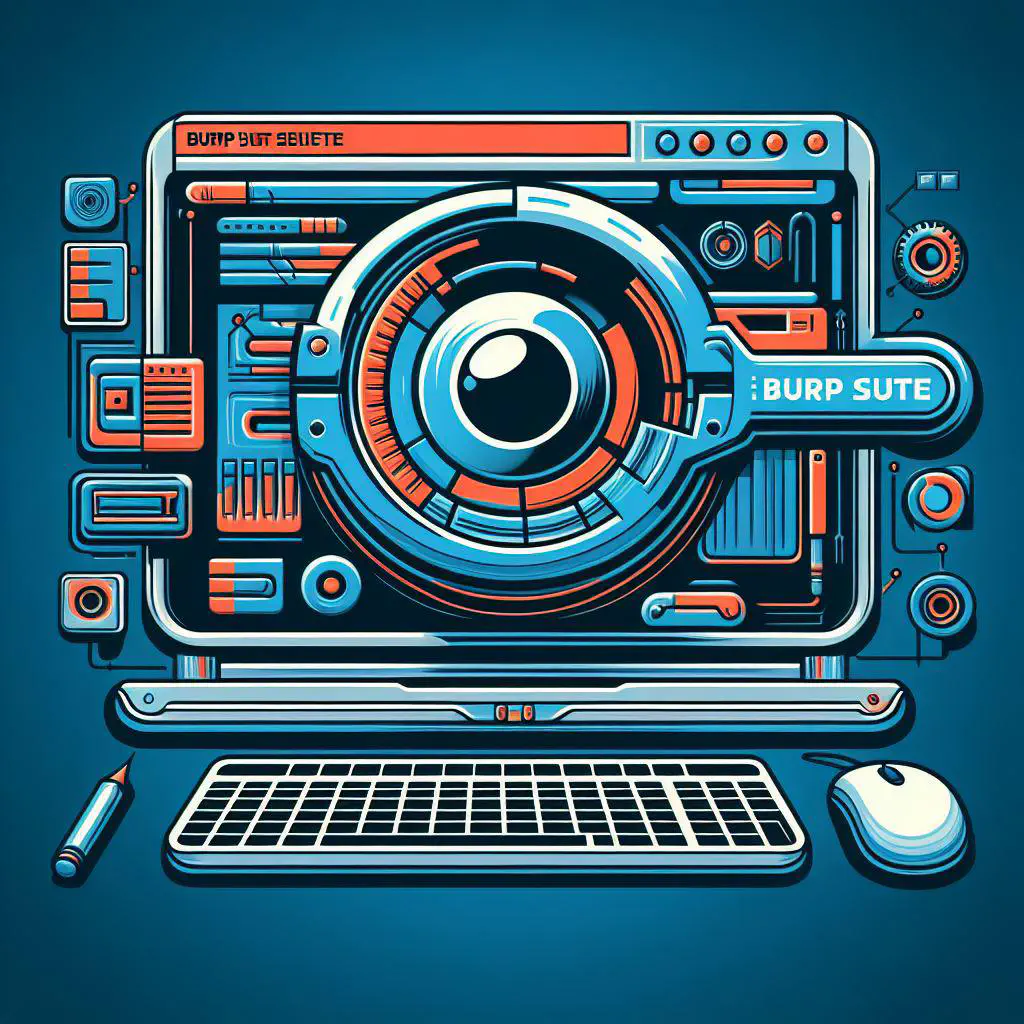 Image credit: By_Author_using_BingCreator
Image credit: By_Author_using_BingCreatorIntroduction:
Burp Suite stands as an indispensable tool in the arsenal of cybersecurity professionals and ethical hackers alike. With its robust features, it empowers users to analyze, test, and secure web applications effectively. In this guide, we will delve into the installation process across various operating systems and explore the myriad functionalities of Burp Suite, along with insights into potential attacks it can help identify.
Installation Guide:
Windows:
- Visit the PortSwigger website and download the Burp Suite Community Edition installer.
- Run the installer and follow the on-screen instructions.
- Once installed, launch Burp Suite by double-clicking the desktop icon.
Linux:
- Open the terminal and navigate to the directory where you want to download Burp Suite.
- Use the wget command to download the Burp Suite Community Edition .jar file.
- Run Burp Suite using the java -jar
command.
Mac:
- Visit the PortSwigger website and download the Burp Suite Community Edition installer for macOS.
- Open the downloaded .dmg file and drag the Burp Suite icon to the Applications folder.
- Launch Burp Suite from the Applications folder.
Effective Usage:
- Proxy: Utilize the proxy feature to intercept and modify HTTP/S requests and responses.
- Spider: Automate the process of crawling web applications to identify all accessible content and functionality.
- Scanner: Employ the scanner to automatically detect common vulnerabilities such as SQL injection, XSS, CSRF, and more.
- Intruder: Perform customizable attacks on web applications to identify vulnerabilities by fuzzing parameters.
- Repeater: Manipulate and reissue individual requests to analyze their impact on the application.
- Sequencer: Assess the randomness of session tokens and other data to identify weaknesses in cryptographic algorithms.
- Decoder: Decode various encoding schemes such as Base64, URL, HTML, etc., for further analysis.
- Comparer: Compare two requests or responses to identify differences that may indicate vulnerabilities.
Possible Attacks:
- SQL Injection: Craft SQL injection payloads using Burp Suite’s Intruder to exploit vulnerable input fields.
- Cross-Site Scripting (XSS): Inject malicious scripts into web pages and steal session cookies or perform other malicious actions.
- Cross-Site Request Forgery (CSRF): Forge requests to perform unauthorized actions on behalf of authenticated users.
- Session Fixation: Manipulate session identifiers to gain unauthorized access to user accounts.
- Parameter Tampering: Modify parameters in requests to bypass input validation or access unauthorized functionality.
Ethical Considerations:
In the realm of cybersecurity, ethical considerations are paramount, especially when utilizing powerful tools like Burp Suite. Here’s a detailed exploration of ethical considerations to keep in mind:
Authorization: Always ensure that you have explicit permission from the owner or administrator of the web application before conducting any security testing. Unauthorized testing can lead to legal consequences and damage relationships with clients or organizations.
Scope Limitations: Clearly define the scope of your testing activities, including which parts of the application you are authorized to test and any prohibited actions. Stay within these boundaries to avoid unintentional disruption or damage to the application or its users.
Data Privacy: Respect user privacy and confidentiality by refraining from accessing or tampering with sensitive data such as personally identifiable information (PII), financial data, or proprietary information. Handle any discovered vulnerabilities responsibly and securely report them to the appropriate parties.
Non-Destructive Testing: Conduct testing in a non-destructive manner to minimize the risk of disrupting the normal operation of the web application or causing data loss. Exercise caution when performing potentially harmful actions and always have a backup plan in case of unexpected consequences.
Professionalism: Maintain professionalism and integrity throughout the testing process. Avoid using discovered vulnerabilities for personal gain or malicious purposes. Instead, focus on responsibly disclosing vulnerabilities to help improve the security posture of the application and protect its users.
Continuous Learning: Stay informed about evolving ethical standards and best practices in cybersecurity. Regularly update your knowledge and skills to ensure that your testing approaches remain ethical and effective in safeguarding against emerging threats.
By adhering to these ethical considerations, cybersecurity professionals can conduct thorough and responsible security testing using Burp Suite, contributing to the overall improvement of web application security without compromising integrity or legality.
References:
Disclaimer: This blog post is intended for educational purposes only. The author and publisher do not endorse or condone any unauthorized or illegal activities conducted using Metasploit or any other hacking tools. Always ensure that you have proper authorization before conducting security assessments or penetration tests.